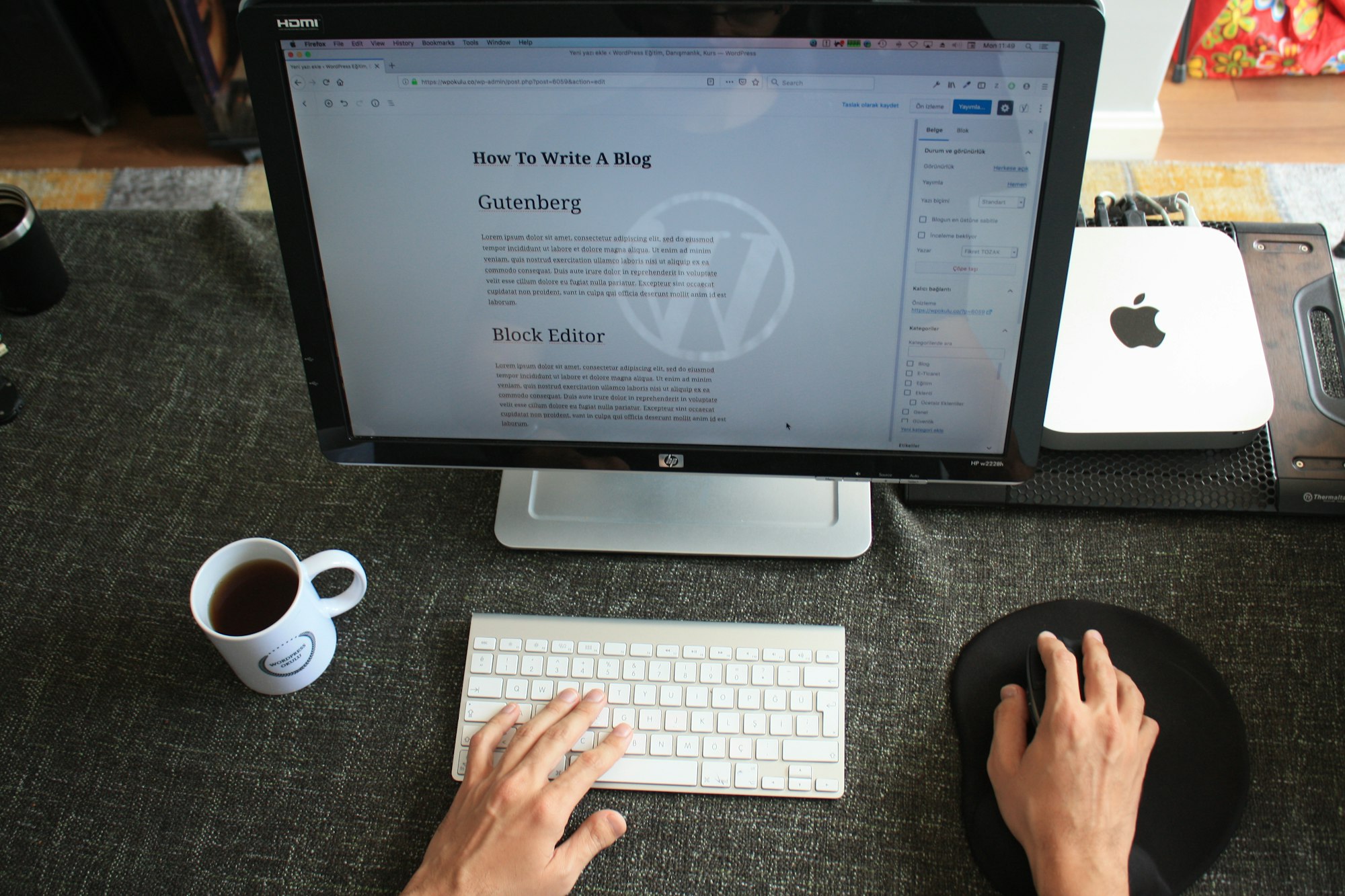I got this error when I tried to access the Posts page from WordPress admin panel. First, WordPress returned blank pages and I was unable to find the error until I turned on debugging in the wp-config.php file.
To turn on debugging, modify the following lines in wp-config.php as shown below.
define('WP_DEBUG', true);
define( 'WP_DEBUG_DISPLAY', true);Now, if you get the Call to undefined function Elementor\gutenberg can edit post_type() error when you try to Pages or Posts window, please follow the steps specified below to fix this issue.
Step 1
Go to wp-content->plugins->elementor->includes and open compatibility.php file.
Step 2
Search the following
// Gutenberg
if ( function_exists( 'gutenberg_init' ) ) {
add_action( 'admin_print_scripts-edit.php', [ CLASS, 'add_new_button_to_gutenberg' ], 11 );
}and modify it as:
if ( function_exists( 'add_new_button_to_gutenberg' ) ) {
add_action( 'admin_print_scripts-edit.php', [ CLASS, 'add_new_button_to_gutenberg' ], 11 );
}This should solve the issue.