Ghost is an Open Source publishing platform built on modern technology stack NodeJS. This post shows how to install Ghost on windows locally.
This post about installing Ghost on Mac. See this post for instructions on installing Ghost on Windows.
Install Ghost
Installing Ghost on locally on Mac OS X is quite easy. Follow these simple steps, and you will be running Ghost locally in a few minutes.
1) Install NodeJS
Ghost depends on NodeJS to run. Therefore, make sure you have the latest version of NodeJS installed on your computer. At the time of writing this sport, the latest version of Node was 12.13. You can download NodeJS from nodejs.org.
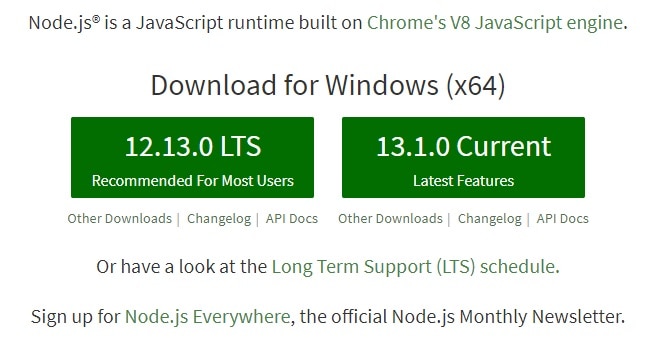
2) Install Ghost Command Line Tool
- Open Terminal and run this command.
sudo npm install -g ghost-cli@latest- Navigate to the folder you want to install ghost. Eg:
cd Desktop/ghost. - Run
sudo ghost install localto install ghost. Make sure that the directory is empty. - Open any browser and Navigate to
http://localhost/2368and create ghost admin.
Now you have installed Ghost locally on your machine. This installation can be used to develop or test themes and new features. 😊





