Welcome to our guide on How to install Gitea on Plesk server. Gitea is an open source, self-hosted version control system powered by Git. It is a great alternative to GitHub and GitLab if you and planning to migrate your content from those services.
Prerequisites
- Plesk Onyx 17x or newer.
- Docker extension.
- Minimum 1 GB RAM
- Minimum 1v CPU.
Install Gitea on Plesk Server
Follow these steps to install Gitea on your Plesk server.
- Login to Plesk dashboard.
- Search Docker in the extension catalog and install it. This will create a new entry for Docker in the sidebar of the admin Panel.
- Click on Docker.
- Search Gitea and install the latest version.
- Click Run.
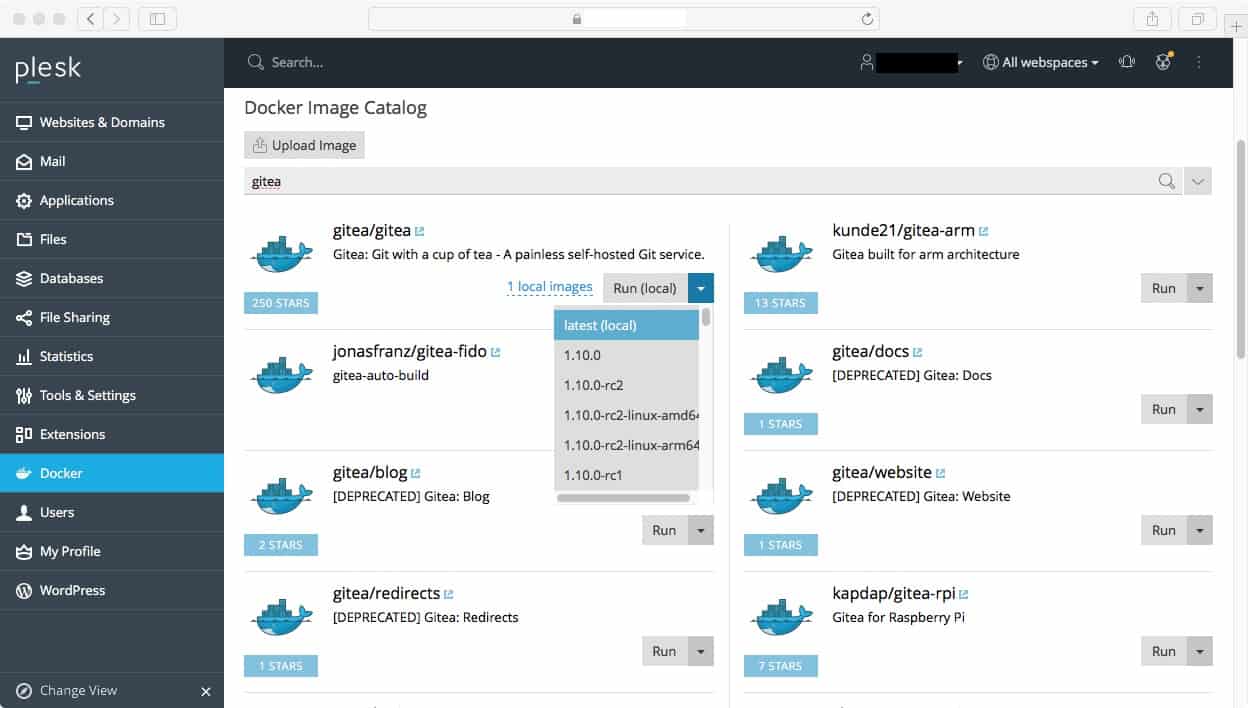
- In the next page, Select Automatic start after system reboot. This ensures that the Gitea installation survives system restart.
- Uncheck Automatic port mapping and manually map the ports to any other unused ports (Eg 22 to 3011 and 3000 to 3012). 300 is the port in which Gitea listens.
- Ensure that the Volume mapping is set to
/var/www/vhosts/yourdomain.tld/. - Set the USER environment to a sudo or root user or leave it as it is.
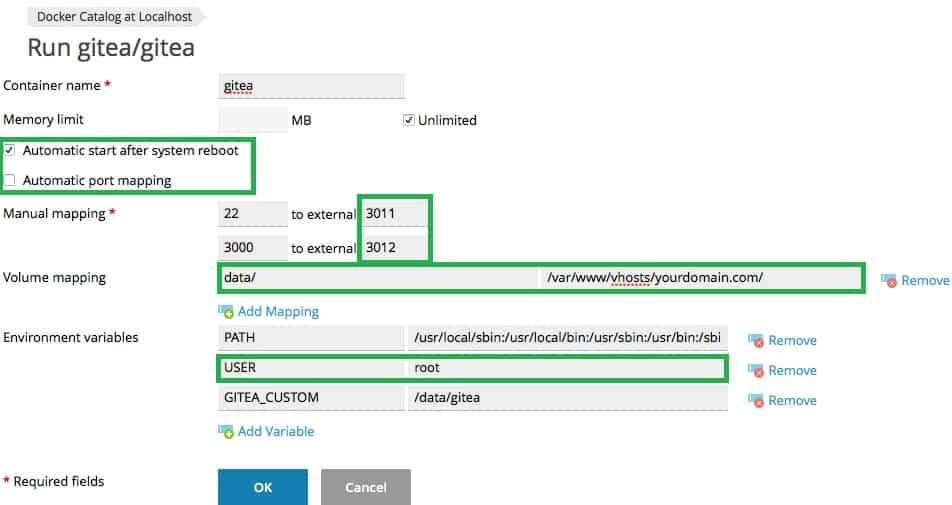
- Click OK. The installation can be now accessed at
https://yourdomain.tld:3012 - Go to your domain page and select Docker proxy rules.
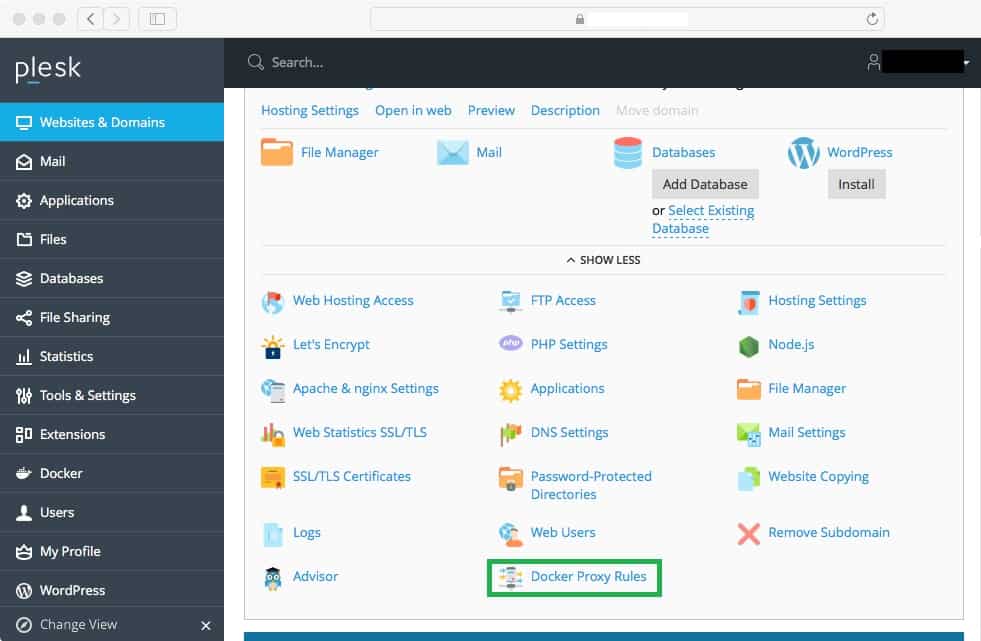
- In the next screen, click on add rule and select your downloaded Gitea docker image. Also select port 3000 > XXXX from dropdown. Then click OK.
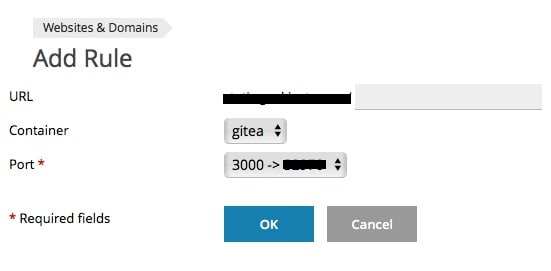
- With this configuration, your Gitea installation will respond to your domain (Eg: yourdomain.tld).
Now we’ve completed setting up Gitea on our Plesk Server. Navigate to yourdomain.tld/install to complete the installation. Happy coding 👍.





