The speed of your website is something which you should really consider after building your website. Why?
The answer is a large fraction of visitors prefer to use websites that loads within a few seconds.
Does speed of your website really matter?
To understand this better, lets consider some facts (Taken from Kissmetrics).
- A fast loading website can help improve your SEO.
- 79% of online shoppers say they won’t go back to a website if they’ve had trouble with load speed.
- 40% will leave the site entirely if it takes longer than 3 seconds to load.
- 85% of internet users expect a mobile site to load as fast or faster than on their desktop.
- A 1 second delay decreases customer satisfaction by about 16 %.
- According to a report by the Microsoft Bing search team, a 2-second longer delay in page responsiveness reduced user satisfaction by 3.8%, increased lost revenue per user by 4.3%, and reduced clicks by 4.3%.
To better understand this, lets take a real world scenario.
If an e-commerce site is making $100, 100 per day, a one second page delay could potentially cost you $2.5 million in lost sales every year. - Taken from Kissmetrics.
How to speed up WordPress site
Choose good WordPress hosting
The most basic thing you can do to speed up your website is to choose a good hosting provider. It is good to choose a popular hosting provider such as GoDaddy, HostGator, WPEngine or Bluehost. They always keep their platform fast and safe.
Install caching plugins
Using caching plugins is the easiest way to increase the speed of your website. The caching plugins save a copy of your WordPress pages and serve them to the user instead of fetching them from the database each time.
Here’s a list of some most popular WordPress caching plugins.
I recommenced using Breeze because it offers many useful features such as minification, image optimization, and one-click CDN integration.

Enable GZip compression
Compression is an effective way to increase page load speed and reduce bandwidth usage. So it is good to enable gzip compression on your website. You can do it with the help of caching plugins like Breeze.
Remove unnecessary plugins
Too many plugins can slow down your website. Only install plugins that you really need. Here are some tips you can consider for managing your plugins.
- Uninstall unused plugins.
- Update your plugins.
- Use multi-functionality plugins.
- Avoid poorly coded plugins.
- Avoid multiple plugins with similar functionalities.
Use lazy loading
Lazy loading is a technique by which the visual elements such as images and videos on the website are loaded only when it is required. This helps to reduce the page load time.
Infinite scrolling in Facebook timeline is an example for this.
To enable lazy loading of images, we can use plugins such as Jetpack. Some WordPress themes also support lazy loading.
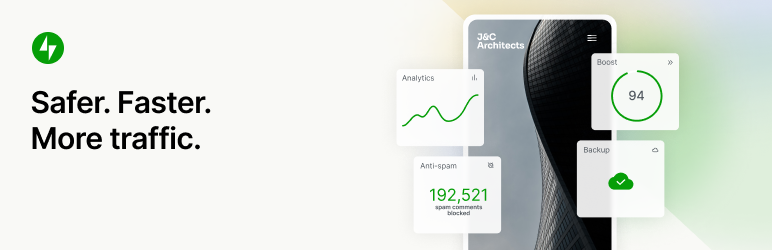
Use newer versions of PHP
The core of WordPress is mainly written in PHP. This means that WordPress runs the PHP scripts to display your website to users.
The version of PHP has a huge effect on the performance of your website. So use PHP 7 if possible to improve the performance of your website.
PHP 7 is twice faster than it’s predecessors.
Use JPG instead of PNG
JPG uses lossy image compression resulting in smaller file size compared to PNG. This makes JPG an ideal choice for using in websites, as the smaller size will increase the speed at which the page loads.
In lossy compression, unnecessary information is removed from the content with little or no loss in the image quality.
Unlike JPG, PNG uses lossless compression. As the term lossless indicates, no data in the removed from the image. The main difference between JPG and PNG is that PNG supports transparent background.
Limit the number of comments
If you get a lot of comments for your blog posts, limit the number of comments displayed on the page. This helps to reduce loading time.
Use CDN
A CDN (Content Delivery Network) is a globally distributed group of servers that provide faster delivery of content. It can be used to host static files of your website such as HTML, CSS, JavaScript, Images etc.
Unlike a web host, CDN improves the page load time by delivering the static contents by serving them from the nearest location to them.
I recommend using Cloudflare CDN or StackPath CDN.
Use a simple theme
A WordPress theme determines the look and feel of your website. One of the main advantage of WordPress is that thousands of free and premium themes are available. A simple Google query for WordPress themes will come up with thousands of result.
But be careful when choosing WordPress themes. While they can make your website visually striking, they may also make your website slower. Here, I’m sharing some tips to consider while choosing a theme.
- Pick a simple theme.
- Choose a frequently updated theme.
- Make sure the theme is SEO friendly.
- Make sure the theme is developed by good WP developers.
Pick a simple theme: Choosing a simple theme has several benefits. It ill be faster than bulky themes. A simple theme will also improve the user experience is more user-friendly.





