There are a lot of ways to achieve internet security and data privacy at all times.
One of such is ensuring you never connect to the internet via an unencrypted network. Once you have that figured out, you should also never use weak passwords – or repeat a password for more than one account.
With that in place, though, we sometimes forget that the choice of browser which we have chosen could also make or mar the security processes that we have set for ourselves. That is what we want to talk about today.
What Browsers Should Protect You Against
Not everyone knows that a lot of things are going on whenever you connect to the internet via your browsers. When such things happen too, it is the role of your browser to either protect you or stand idly by.
Here, we talk about some of the things that a good browser will keep you safe from:
1 Browser Fingerprinting
It is one thing for a website to store your IP address. At least, that means they will only be able to identify you with your physical location whenever you connect to their servers again. Advancement in tech has, however, ensured that they can track you even better.
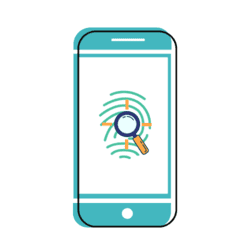
Browser fingerprinting allows webmasters to collect data like your IP address, internet service provider, your kind of computer, and more. With this, they can create a digital identity that is associated with you and can be tracked across the internet.
That effectively makes you a victim of browser fingerprinting.
This is a bad thing seeing that you don’t even need to give your direct consent before they start collecting such data on you. At the same time, this will help advertisers/ marketers/ anyone else with access with such data to deanonymize you since they see where you are going on the internet, what you are clicking on, and more.
2 Tracker Cookies
When cookies were first found out, they aimed to make the lives of the average internet user better.
Do you know how you log into a website now and never have to log in anymore when next you visit? Well, that is possible because of the cookies that these websites have installed in your browser. This is also the reason why you would lose login rights when you clear your browser of cookies.

However, some people thought that they could use cookies for more than that. This saw the advent of tracker cookies that will follow you all around the internet.
These cookies are so intrusive into your life, they will collect information about the websites you are visiting and send that back to the person recording such information. It is, thus, little wonder that you start seeing ads based on websites you have recently been to.
Marketers will even use such tracker cookies to retarget you with ads concerning them. No matter what website you enter, they seem to be there with an ad for you already.
3 Password Theft
Remember the last time you cleared out your cookies? Remember wanting to log in to those accounts afresh, but your browser somehow knew that username and password to enter? Those are the passwords we are talking about here.
For ease and convenience, we have given our browses a lot of control and privileges, one of which is access to some of our most sensitive passwords. If the information on the browser is hacked, that would spell doom for a lot of accounts whose passwords you have had saved there.
To know how to find your hacked accounts, please read this post.
Choosing the Right Browsers
Now that you know how important browsers are to ensuring your internet safety, we should go into the browsers to pick.
Before you start with this list, it would surprise you to see that some of your favorite picks are not there. We have even left out Google Chrome – which happens to be the most used browser in the world right now.
There is simply a myriad of security and privacy reasons why you should not be depending on that browser or anyone in its caliber.
That said, these are the browsers you should bet your money on.
1 Tor Browser
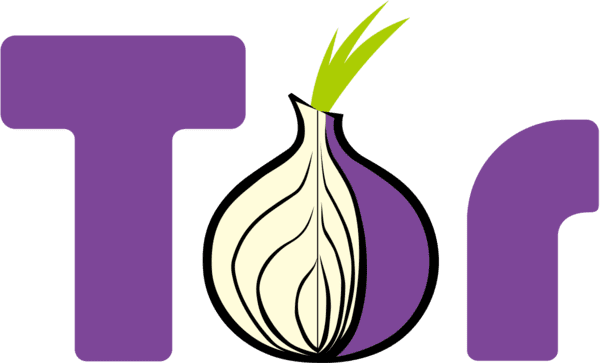
The Onion Router browser, known as the Tor browser for short, is one of the most privacy-focused browsers out there.
The Tor browser is developed by the same company behind the Firefox browser, leveraging on the success of the latter as a browser to beef up the security provisions of this one.
True to its name, the Tor browser works by running your internet data through a ton of servers before it gets to the final destination.
In the process of passing the data through many serves, you will have been able to shake anyone that is following your internet activity closely. At the same time, you will also be able to ensure the target website/ platform does not have any information about you.
Before the data gets to the target internet platform, the Tor browser’s middle node will have already stripped it of all identifying information.
2 Firefox
Although it might not be as secure as the option above, Firefox is no slouch in the internet privacy game either.
Many users do not get to enjoy the privacy side of this browser since they use what they get out of the app. Getting the best out of Firefox, though, means taking a trip to the settings dashboard. That is where you see all the privacy picks that have been bundled on it.
There are preset privacy and internet security models that you can just apply straight. If you are more adventurous, look around and tweak things to your taste. Don't forget to turn off the telemetry function so that even Firefox won’t be able to collect data on you.
3 Safari

In the world of commercial browsers, the Apple-made pick is in a league of its own. After all, we all know that Apple is never playing when it comes to its privacy model.
The new iteration of the Safari browser is so hard against privacy leaks, it even brings artificial intelligence and machine learning to the table.
On the one hand, the artificial intelligence aids smart cookie tracking across different websites that you visit. This system ensures that only the essential cookies are allowed on the browser – and others are kept as far away from your data as possible.
Seeing as Apple has the resources to test and implement this extensively, it is safe to say that webmasters won’t be able to fool the browser anytime soon.
On the other hand, browser fingerprinting is also frustrated by the machine learning algorithm. This makes sure websites cannot collect the data they will need to make a digital signature of your computer. Once that is frustrating, there is no way they can follow you across the web anymore.
4 Brave Browser
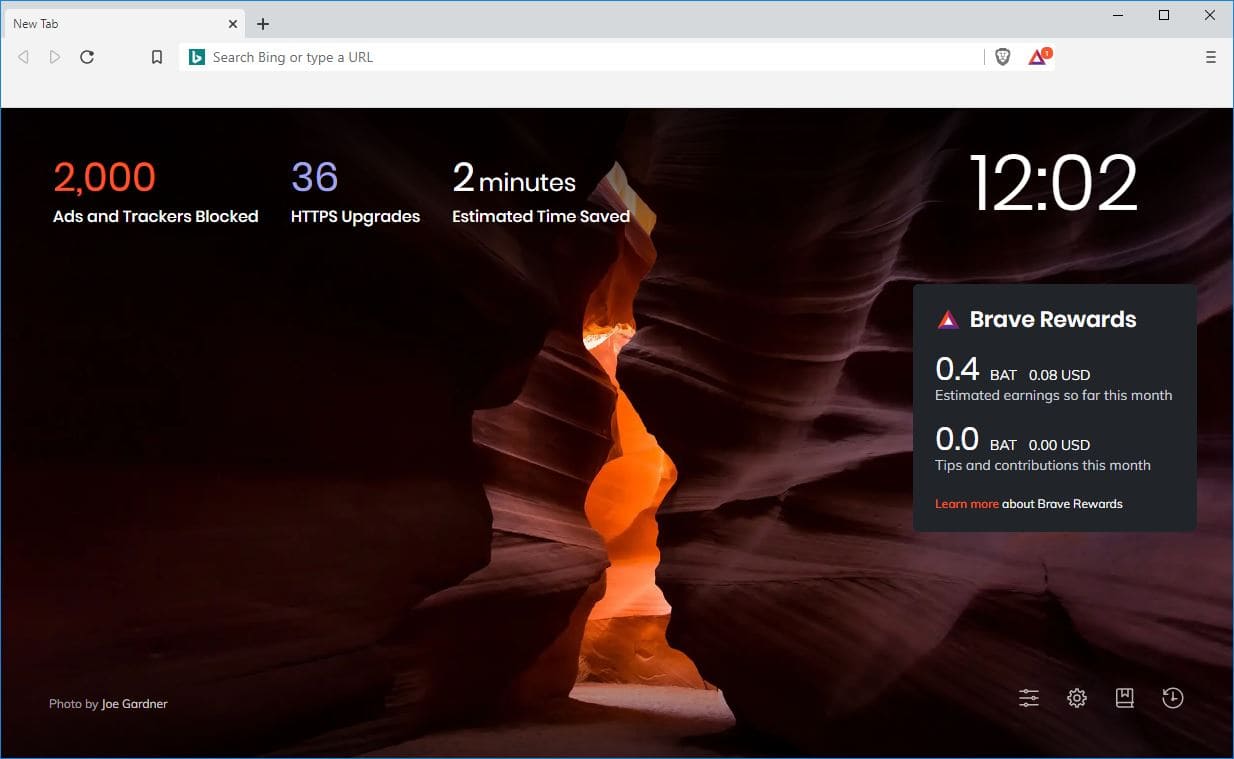
The Brave browser follows the works of the Mozilla Firefox, only better in some aspects.
This is largely because the lead engineer for this browser also worked on the Mozilla Firefox. The best thing about the Brave browser, though, is that it brings the full security package out of the box. Remember that you would have to tweak Mozilla Firefox instead.
That said, the Brave browser is also famed for having had some teardowns and rebuilds in the past couple of years. This has allowed the developers to completely reinvent the safety and security idea that they had for this one from scratch.
5 DuckDuckGo Privacy Browser
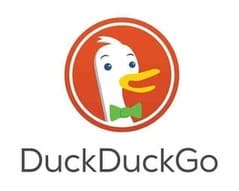
First coming out with a search engine to rival Google in the privacy game, DuckDuckGo has gone ahead to add a privacy browser to the products coming out of its company.
Besides the fact that a browser is also a safe option, we also love the fact that they have an in-house search engine which is not data-hungry. That increases your promise of safety and security even more.
What Browsers Won’t Protect You Against
You will notice that we have not mentioned anything about private browsing/ incognito browsing so far. This is because there is only so much protection you can get from this feature on the browsers offering them above.
While this mode will surely ensure cookies are not stored on your browser and your browsing history is not saved too, they expose you in other ways.
For example, an ISP and your school/ employer will still see the websites you are visiting on the internet. Even the webmaster of the said site can access your data. You can prevent this by establishing a secure VPN connection over which you can then browse the internet.
The same solution will address the problems posed by public Wi-Fi networks – from data snooping to man-in-the-middle attacks.
Finally, always ensure your browsers are updated as soon as there is a new version. That way, you can always stay safe against current threats as discovered by the developers.
Writer’s Bio:
Jack is an accomplished cybersecurity expert with years of experience under his belt at TechWarn, a trusted digital agency to world-class cybersecurity companies. He’s into all things digital, from cryptocurrencies to the latest IoT gadgets. You’ll find him all over the internet sharing ideas about a tech-enabled future.



