Back in 2015, I started my first blog with WordPress. It was a great experience. With WordPress, I was able to create a website before I learned to code.
At its inception in 2003, WordPress was nothing more than a blogging platform. Slowly, WordPress became more powerful and evolved as a full blown Content Management System. Now, It powers 31% of the internet. Oh.... That's really a big number.
Ghost, The new rival
Unlike WordPress, Ghost is a powerful, open-source publishing platform and headless CMS. The Initial release of Ghost was in 2013. It is built using modern technology stack, NodeJS.
Why I migrated to Ghost
For the past four years, my blog has been running on WordPress. It was as fast. I avoided many plugins and even made a custom theme to make the site even faster. But WordPress is cumbersome. So, I started searching for other CMS and found Ghost which is an alternative to WordPress.
Migrating to Ghost was not an easy task. It took more than 20 days for me to migrate the website. (Fortunately, you can now do this with Ghost plugin for WordPress).

Here I'm sharing some other features of Ghost that made me to quit WordPress and migrate to Ghost.
| Ghost
(That's us!) |
Open platforms
(eg. WordPress) |
Closed platforms
(eg. Medium) |
|
|---|---|---|---|
| 🏎 Exceptionally fast | ✅ | ❌ | ✅ |
| 🔒 Reliably secure | ✅ | ❌ | ✅ |
| 🎨 Great design | ✅ | ❌ | ✅ |
| 👩🏼🚀 Modern technology | ✅ | ❌ | ✅ |
| ♻️ Open Source | ✅ | ✅ | ❌ |
| 🏰 Own your brand+data | ✅ | ✅ | ❌ |
| 🌍 Use a custom domain | ✅ | ✅ | ❌ |
| 🖼 Control your site design | ✅ | ✅ | ❌ |
| 🌱 Censorship-free | ✅ | ✅ | ❌ |
| ⭐️ Built-in SEO control | ✅ | ❌ | ❌ |
| 🚀 Native REST API | ✅ | ❌ | ❌ |
| 🛠 Comprehensive SDK | ✅ | ❌ | ❌ |
| 🤝 Works with any front-end
or static site framework |
✅ | ❌ | ❌ |
| ❤️ Non-profit organisation with
a sustainable business model |
✅ | ❌ | ❌ |
WordPress is no more a publishing platform
WordPress first started as a blogging platform (That was what Matt wanted) and later evolved as a much more complex system and is now called a CMS. You can create any type of website with WordPress. Also, there are several features and tools built into the core of the platform to build a website.
WordPress was first for pure blogging, then became embraced as a CMS (though some people still deny this), is seeing growth and innovation in being used as an application platform (I think we’re about a third of the way through that), and just now starting to embrace social and mobile — the fourth phase of our evolution. - Matt Mullenweg.
I see the future of WordPress as a web operating system.
User interface and Dashboard
The dashboard of Ghost is simple and easily understandable. After setting up Ghost, you will be taken to a clean dashboard that shows a few options for managing your posts and blog. It is easily understandable for beginners.
But the dashboard of WordPress is much more powerful and complicated and fills with a lot of options after installing a few plugins.
Also, the dashboard of Ghost is much, much faster than the dashboard of WordPress.
Search Engine Optimization (SEO)
To optimize your WordPress website for search engines, you need to install plugins such as Yoast SEO or All in one SEO.
But Ghost has built-in support for SEO, social sharing and newsletter. You need not install any additional plugins for SEO. Also, Ghost is much faster. This makes Ghost more SEO friendly than WordPress.
Google ❤ fast websites and ranks them higher in search results.
Security
Security is another important factor that we should consider. WordPress is undisputedly the most popular content management system (CMS). With 59% of the CMS market share, WordPress powers 31% of the internet. This popularity makes WordPress a favorite target for hackers.
Also, several plugins and themes that we use are not safe and the put the site at risk. Here's a list of known vulnerabilities in WordPress.

Automatic SSL
Ghost's CLI tool attempts to automatically configure SSL certificates for all new Ghost installs with Let's Encrypt by default.
Data validation and serialisation
Ghost performs strong serialisation and validation on all data that goes into the database, as well as automated symlink protection on all uploaded files.
Password hashing
Ghost follows OWASP authentication standards with all passwords hashed and salted properly using bcrypt to ensure password integrity.
SQLi prevention
Ghost uses Bookshelf ORM + Knex query builder and does not generate any of its own raw SQL queries. Ghost has no interpolation of variables directly to SQL strings.
XSS prevention
Ghost uses escaped strings used everywhere, including and especially in all custom Handlebars helpers used in Ghost Themes
Dependency management
All Ghost dependencies are continually scanned with NSP to ensure their integrity.
Related post

Built-in features and plugins
A WordPress user has the freedom to choose from thousands of free and paid plugins to extend the functionality of WordPress. You will find plugins for SEO, social sharing, caching, security etc in the WordPress plugin directory.
In fact, most of these plugins are not coded properly. They make the site slow and vulnerable to attacks.
On the other hand, Ghost comes with all basic features such as social sharing, SEO, Newsletter etc built into the core.
Speed
As Ghost uses modern technology stack like Node.js – it’s fast. Really, really, really, ridiculously fast.
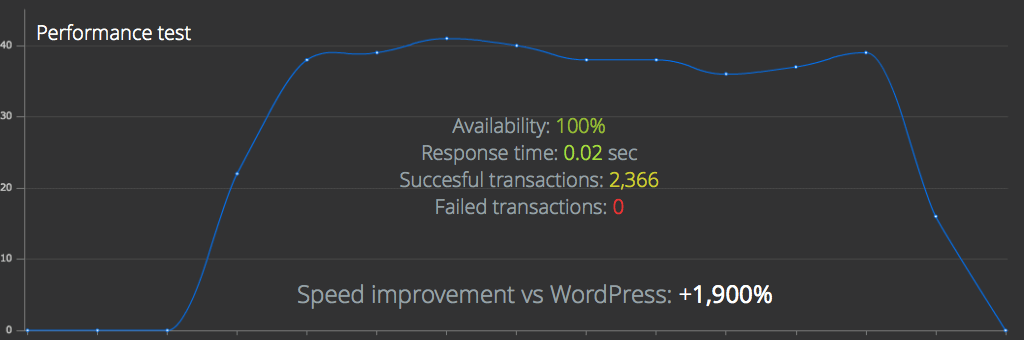
Independent tests have shown that Ghost is up to 1,900% faster than WordPress. What does that mean? In the amount of time it takes WordPress to respond to 1 request, Ghost will have already responded to 19 of them. The speed of your blog impacts everything, from search engine rankings to mobile user engagement.
Editor: Gutenberg vs Ghost editor
Since the release of WordPress 5.0, the platform ditched the old WISIWYG editor and introduced a new block editor called Gutenberg. This redefined the way of publishing in WordPress.
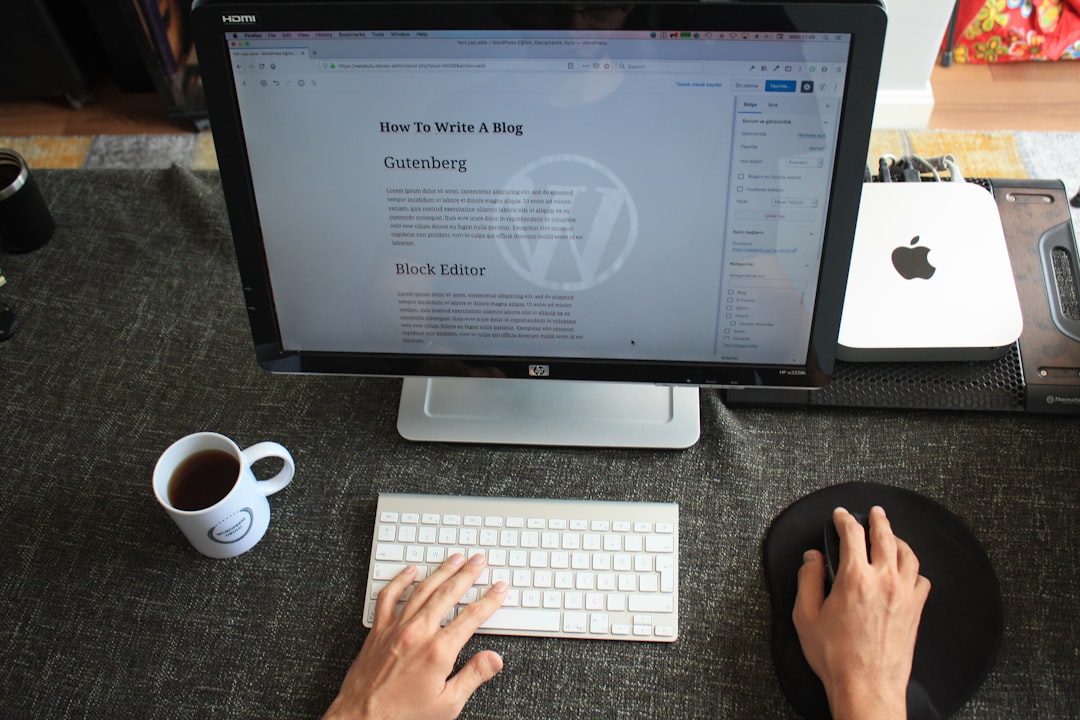
Ghost also has an editor similar to Gutenberg. But the editor in Ghost is visually appealing, clean and fast. It also has Markdown support, which is good news for Markdown lovers.
WordPress users may sometimes feel it difficult to use Ghost editor for the first time because it lacks some blocks like table block available in Gutenberg. But trust me, The Ghost editor is much simple and you can create everything in Ghost editor as you did with Gutenberg.
The downside
CMS like WordPress and Ghost are not perfect. They both have pros and cons. Now, let's talk about the cons of Ghost and the features I missed when I moved to Ghost.
👎Comments
This is the biggest downside of Ghost and the most missed feature. Unlike WordPress, Ghost core does not have a built-in comment system. Either you have to use third party services like Disqus, Hyvor Talk or create one yourself.
👎 Backups
Ghost does not have a proper option to take backups of entire website. So, you have to do it manually or configure your web hosting control panel to take backups automatically.
Ghost has an option to export all posts, pages and settings to a JSON file.
👎 Installation
This is one of the biggest drawbacks of Ghost. Non-technical users will have a hard time installing Ghost. As Ghost runs on NodeJS, a JavaScript runtime (instead of PHP in WordPress), it cannot be easily installed on all servers and shared hosting. You will need a VPS or dedicated hosting to run a Ghost blog.
On the other hand, WordPress comes with the famous 5 minute installation. Almost all hosting providers offer a WordPress One-Click installation. This makes the installation of WordPress an easy task.
👎Search API for themes
Ghost does not offer a search API for themes. You need to make some tweaks to the theme files to implement search on your blog.
Update: This feature is planned by the Ghost development team and will release in the near future.
👎 Media management
This is another drawback of Ghost. It lacks an option to manage images and other assets. In WordPress, we have a media management area where we can manage all the images and other assets of our website or blog.
Reasons to choose Ghost
- Clean and simple.
- Fast
- Focus on blogging.
- Built-in basic features.
- Powerful API.
- Flexible
Reasons to choose WordPress
- Popular and good community support.
- It can be used to develop any type of website.
- You are not a developer or you are afraid to code.
- You don't have VPS or dedicated server.
- Availability of themes and plugins.






