Python programming language is known for its large number of libraries as packages. Whether it be for Machine Learning, Data Science, or even for usual common tasks, you will find libraries for all your needs. In this post, we'll talk about one such library named PyWhatKit. Using this library, we will learn to convert a string to handwritten text.
What is PyWhatkit?
PyWhatKit is a small library that can be used to perform several tasks like playing YouTube videos, sending WhatsApp messages, finding information about a topic, and much more.
It is an open-source project and is available on GitHub. At the time of writing this article, the repository had 207 stars and was forked 62 times.
Installing PyWhatKit
We can install PyWhatKit with PIP using the following command.
pip install pywhatkitConverting string to handwritten text
Let us now convert a string to handwritten text using this library. Create a new python file and add the following code to it.
import pywhatkit
text = '''
Converting string to handwritten text with PyWhatKit
PyWhatKit is a small library that can be used to perform several tasks like playing
YouTube videos, sending WhatsApp messages, finding information about a topic, and
much more.
It is an open-source project and is available on GitHub. At the time of writing this
article, the repository had 207 stars and was forked 62 times.
'''
pywhatkit.text_to_handwriting(text)
The output image file will be saved as pywhatkit.png to the current working directory.
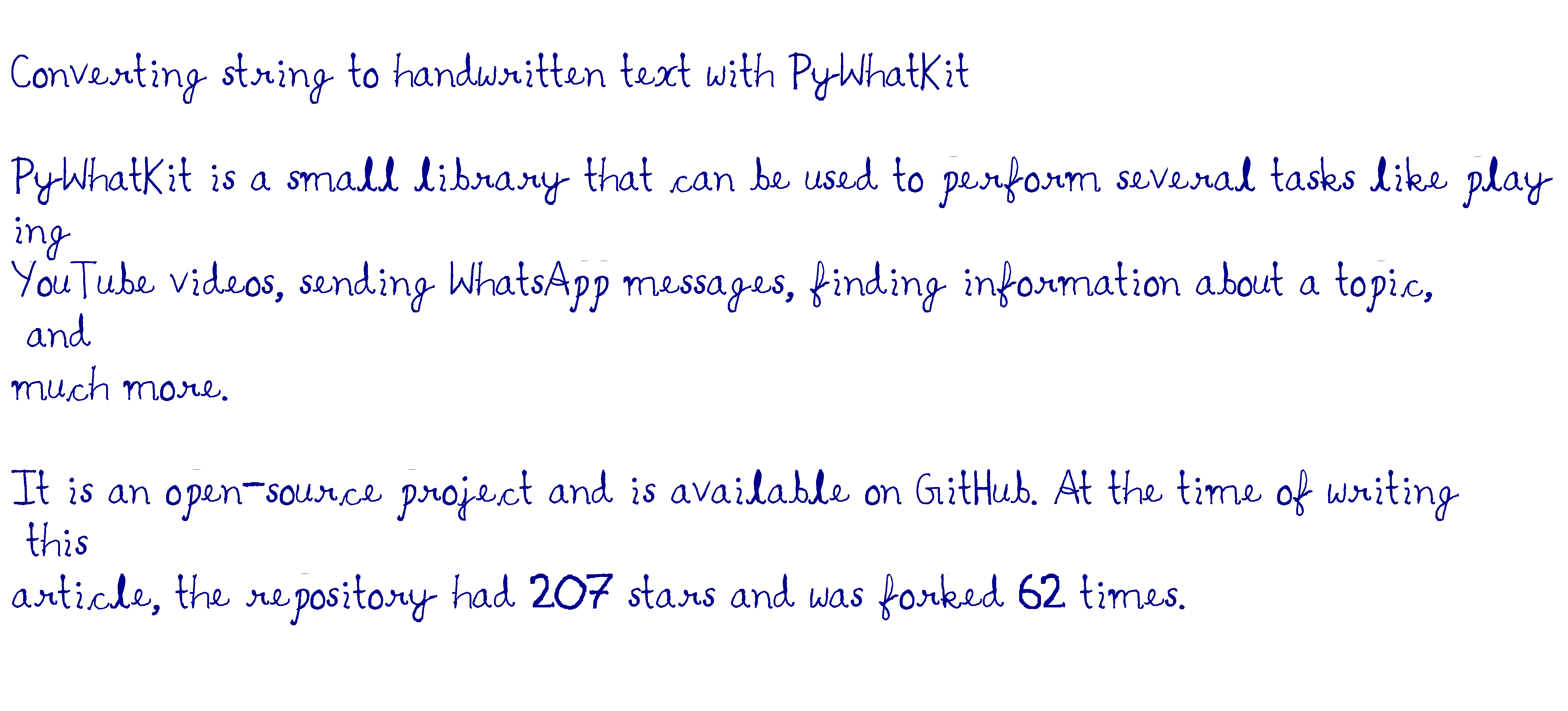
We can change the output directory by passing a path as the second parameter to the text_to_handwriting() method.
pywhatkit.text_to_handwriting(text, 'converted.png')I hope you enjoyed this article. Happy coding.





