Adding beautiful images to your website or blog posts can make it much more attractive. The busy audience wants the information as fast as they can. They don't want to read the entire post and digest your content. So adding meaningful images will help your readers to quickly understand your content than reading a post that explains the same in a thousand words.
But the downside is, adding unoptimized images can make make your website considerably slower and hurt your search engine ranking and ruin the user experience.
What is image optimization?
Image optimization is a technique of reducing the size of images without losing its quality. Optimizing images on a web page helps to improve page load speed and save server resources.
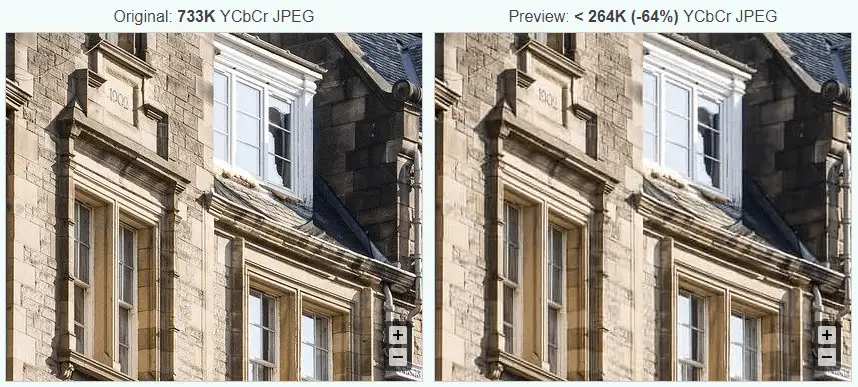
In this post, I'll share some of the best image optimization tools for web developers to compress the images without compromising its quality.
1. ILoveIMG
ILoveImg is the first item in our list. It is the best free image compression tool I've ever used. It is not just an image compression tool. It has several other features like image resizing, cropping, watermarking, etc. It can also convert web pages to an image.
If you are looking for an all-in-one image optimization tool, ILoveIMG would be the best choice.

Pros
- Supports several file formats.
- Good compression result.
- You can convert image to JPG.
- You can crop, resize, rotate, watermark and edit images.
Cons
- No WordPress plugin
- No option to control the compression ratio.
1. ShortPixel
ShortPixel is the another image compression and optimization tool that gives pretty satisfactory results. It offers three compression methods, Lossy, Glossy, and Lossless.
ShortPixel offers a free web based image compression tool where you can compress JPG, PNG, GIF and PDF files of up to 10 MB. For WordPress users, ShortPixel offers a plugin. With this plugin, WP users can compress up to 100 images a month for free. For small blogs and websites, it is enough and more.
You can try ShortPixel here.

I tested several other image optimization tools and found ShortPixel outperforming its competitors.
Pros
- Supports PDF and GIF file formats.
- It has a web interface.
- Better compression.
- Three modes to choose from.
- WordPress plugin.
- No file size limit in paid plans.
Cons
- WordPress plugin may cause issues with some plugins.
- Plans are based on the number of files to optimize.
2. Optimizilla
Optimizilla is another image optimization tool that can compress JPEG and PNG files. The best part of Optimizilla is it allows us to have control over the compression level and have a preview of compressed images.
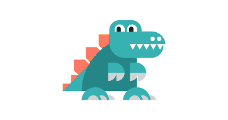
If you are looking for a free image optimization and compression tool, Optimizilla will be the best solution.
Pros
- Completely free.
- Adjustable compression level.
- Option to preview before optimizing.
- Offers Web interface.
Cons
- No plugins or API.
- Supports only JPG and PNG files.
3. Kraken.io
Kraken is similar to ShortPixel. It has plans that start at $5 per month with a limit of optimizing 500 MB images per month. You can compress more images at a cost of $ per additional GB.
Like ShortPixel, Kraken also offers a WordPress plugin and Web interface. Kraken supports Lossy, Lossless and Custom compression options.
Kraken also offers Magento extension and cloud storage.
You can try Kraken's web interface here.

The main difference between Kraken and ShortPixel is Kraken's plans are based on the Size of files whereas ShortPixel's plans are based on the number of files you optimize.
Pros
- It Offers custom compression options.
- Has a WordPress plugin.
- Configurable optimization options in Expert mode.
Cons
- High price tag.
4. Imagify
Imagify is the best choice if you are looking for bulk image optimization. It offers monthly and One Time plans. Monthly plans of Imagify start at $4.99 / month and the one time plan starts at $9.99. One-time plans are useful if you to bulk optimize a large number of images.
The web interface of Imagify can be accessed here.

Like other tools in our list, Imagify also offers a WordPress plugin.
Pros
- Best solution for bulk image optimization.
- Offers one-time plans.
- Several plans to choose
Cons
- Plans are based on the amount of data transfer.
5. Optimus.io
Optimus.io is the cheapest solution. It offers a free plan with which you can optimize any number of images under 100 KB. Optimus.io does not have a monthly plan. Its yearly plan starts at $29. All plans of Optimus.io does not have any limit on the number of images or file size you can optimize.
Pros
- Cheapest among all.
- No limit on file size or the number of files.
- It Offers an unlimited free plan.
- Offers WordPress plugin.
Cons
- No web interface.
6. Website Planet Online image compressor
Website Planet's online image compressor is the last item in our list. This tool was recommended by one of our reader. It is a really cool image optimization tool and results are pretty satisfactory . This tool offers three compression modes - Low, Medium and High.

A simple test
We tested these image optimization tools with three different images of different sizes and noted the following result.
| **** | Image 1 (64.4 KB) | Image 2 (545 KB) | Image 3 (845 KB) |
|---|---|---|---|
| ShortPixel | 17.6 KB | 141 KB | 267 KB |
| Optimizilla (Adjustable compression) | 9.2 - 25 KB | 171 KB | 230.4 KB |
| Kraken | 21.62 KB | 526.15 KB | 834.11 KB |
| Imagify | 49.3 KB | 537.2 KB | 842.0 KB |
| Winner | ShortPixel | ShortPixel | Optimizilla |
* Optimizilla has a configurable compression option. In this test, we configured the compression level of Optimizilla to 50%. Increasing the compression level will reduce image size than ShortPixel can.
The Verdict
From this result, It is clear that ShortPixel optimizes the images better than other tools. I'm not compelling you to choose ShortPixel. Optimizilla is a great free alternative to ShortPixel and beats ShortPixel in compressing images if configured for maximum compression. Now, it's your turn to test these tools and find the right tool for you.








