Are you planning to create a static site? Do you want to export the posts from your Ghost blog to Markdown? Well, that's why you probably came here and you might be in a hurry to get your posts to Markdown. So, without much intro, let's dive into the topic and see how to export posts from a Ghost blog to Markdown.
We’ll be using a Node package called ghost-to-md to make the task easy.
Prerequisites
Before continuing, please make sure you have installed the latest version on Node on your machine. NodeJS can be downloaded from nodejs.org.
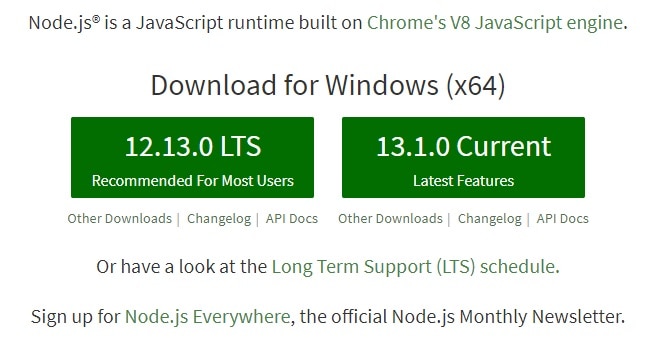
Export posts as Markdown
- Login to Ghost as admin and go to Settings -> Labs -> Export your content and download the JSON file.
- Download and install the latest version on NodeJs.
- Open NodeJS command prompt or terminal and run this command.
npm install -g ghost-to-md. - Run this command to export the posts to markdown.
ghost-to-md path-to-export/export-file.json - It will create a directory named
ghost-to-md-outputand place the Markdown exports of all posts in it.
Oh...That just happened in the blink of an eye. Isn't it? And one more thing. Along with your published posts, drafts will also be exported. Don't forget to delete them.
If you faced any issues, let me know in the comments.





