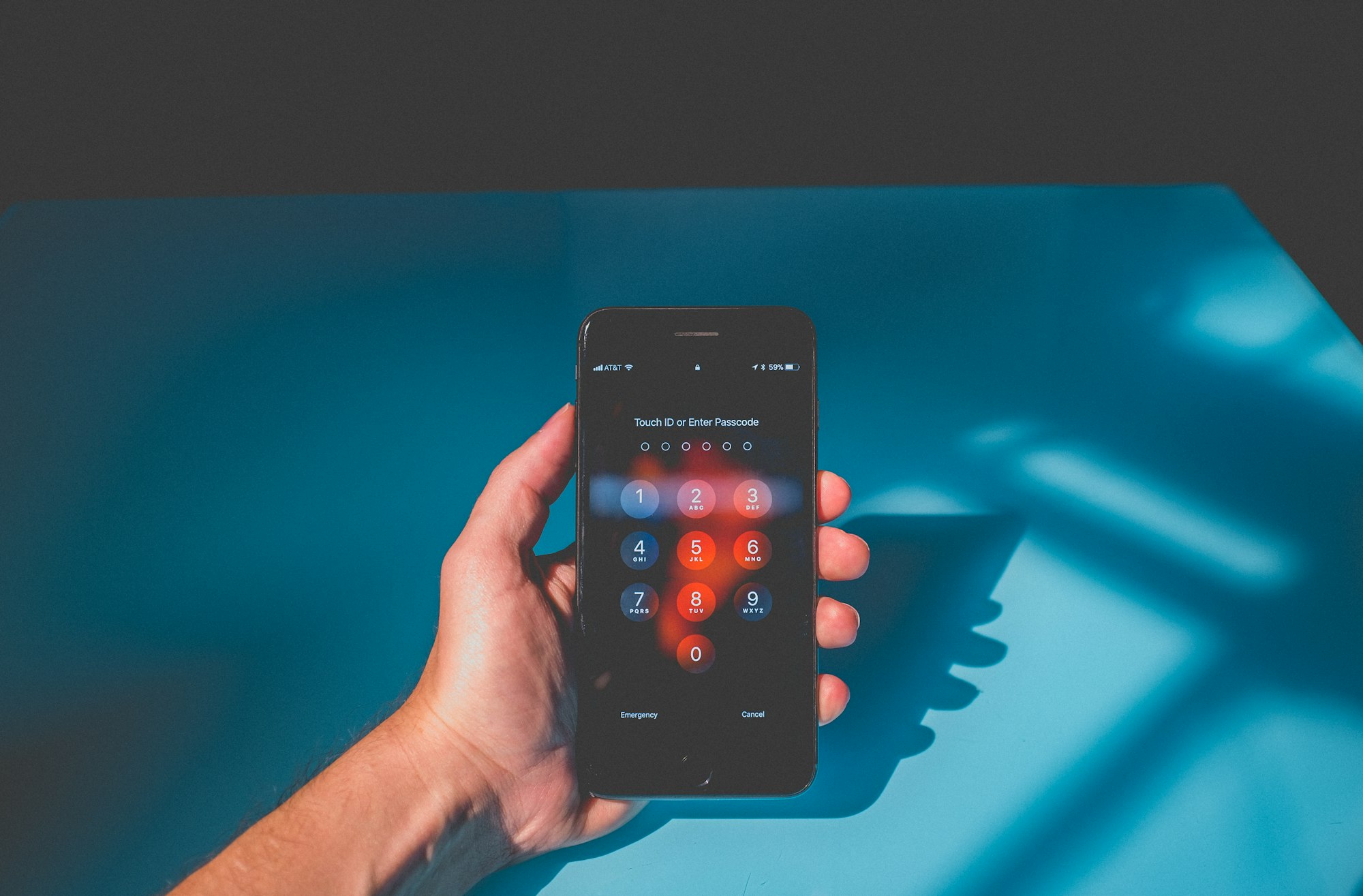If you store some important files on your external storage devices, Is’s good to lock them with a password to help them against unwanted access. Here is a quick way to protect your storage media.
REQUIREMENTS
1) Windows Pro.
2) Pendrive or memory card.
PROCEDURE
- Plug in your removable media.
- Open file explorer and right-click the drive or device which you want to encrypt.
- Click turn on bit locker.
- Select use a password to unlock the drive and enter the password.
- Click next.
- Choose a suitable place where you would like to save the recovery password and click next.
- Now you can select any option. Here I select encrypt entire drive. Click next.
- Wait till the process finishes.